Online meetings with the RGM&HS are conducted using Microsoft Teams:


Instructions on joining a Microsoft Teams meeting
Video instructions for joining a Teams meeting
You do not require a Microsoft Teams account or app to join this meeting. You can join the meeting from your web browser with no download required. You do not have to be a Microsoft customer to join this meeting. Read these instructions on joining a Teams Meeting if you are a Office 365 subscriber.
Instructions for adjusting audio settings during the meeting
We recommend using Microsoft Edge or Google Chrome browsers to join the Teams meeting. If you are using a Mac, please use Google Chrome for best results.
If your organization already uses Microsoft Teams, you can join this meeting using the Microsoft Teams app on Windows or Mac.
We do not recommend joining this meeting via mobile device, as we will be sharing slides, documents, and will require voting from another browser window.
Kindly mute your microphone after joining the meeting.